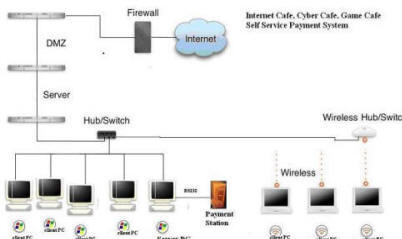Convert anything or everything into coin operated, bill operated, card operated.
- Hardware Timer Controlled turn XBOX 360 or XBOX ONE , Play station 3 or 4, Xbox, PS 2, Power Device, laundry into coin op
- Turn your PC into Coin operated Internet, kiosk Game Kiosk, Application Kiosk System (WS)
- Internet Cafe, Cyber Cafe, Game Cafe Self Service Payment System (ICPS), Turn internet cafe into coin op
- Parts: Universal Multi Coin Acceptor AK5
- Note Validator / Bill Acceptor for Internet Kiosk
- Internet Cafe Kiosk Interface Board,(interface with any thirdly party coin acceptor and bill acceptor)
-
phone:905-279-7845 sales@weavefuture.com
Home | Up
Turkey solution to turn your internet cafe or cyber cafe into self service internet cafe or self service cyber cafe.
|
Internet Cafe, Cyber Cafe, Game Cafe Self Service Payment System 3.0 (Coin Operated or/and Bill Operated) Please include your phone number in order to get faster and safer shipping |
||||||
|
||||||
|
Weavefuture Internet Café Cyber Café Self Service Payment System will save staff cost and make your Internet Café business into more profitable business. This self service payment system is consisted of 3 parts, Internet Café Self Service Payment Station (Payment Station), Self Service Server and Self Service Client. Payment Station is cash handling Hardware (Coin Acceptor or Bill acceptor, coin Box and Rs232 Cable to PC, Power Adaptor etc.) used to connect to a PC where the Self Service Server software installed. Self Service Server is software installed on PC. It connects the Pay Station through RS232 Cable and connects to other PCs where they are in a wired or wireless Local Area Network (LAN). We call the PC installed Self Service Server software as Self Service Server PC. Self Service Server PC acts as a self managed internet café management and monitor system. Self Service Client is software installed on all PCs that used in internet cafe. These PCs are already connected in a wired or wireless Local Area Network (LAN). We call the PC installed Self Service Client software as Self Service Client PC. Each Self Service Client PC has an Identification Number to identify it in the payment station; we call it Self Service Client PC ID. Self Service Client PC will be give to customer to use to access internet or gaming. The Self Service Server and Self Service Client Software are tested on Windows NT, Windows 2000/XP. (Self Service Client software and Self Service Server software can be installed on same PC if you want to save some money on PC) It is very simple to work: 1. Customer goes to Payment Station and selects a Self Service Client PC by its Self Service Client PC ID and pay the money for certain time. 2. Then he can use the Self Service Client PC he has paid for a certain time. 3. When his paid time is up the Self Service Client PC will be locked. He has to pay more in order to use it again or pay before the time is up to continue use it. It is very easy to install:
|
||||||
|
La suite est traduite par un logiciel, il peut ne pas être exacte. Weavefuture Internet Café Cyber Café Self Service Payment System permettra d'économiser des frais de personnel et de faire tourner votre café Internet d'affaires en activités plus rentables. Ce système de paiement en libre service est constitué de 3 parties, Café Internet Self Service Paiement Station (Station de Paiement), Self Service Server et Self Service Client. Le paiement en espèces est la station de traitement Hardware (Coin Acceptor ou Bill accepteur, pièce Box et Rs232 Cable pour PC, Adaptateur etc) utilisé pour se connecter à un PC, le logiciel en libre service, le serveur installé. Self Service Server est un logiciel installé sur votre PC. Il se connecte par le biais de la Station Pay câble RS232 et se connecte à d'autres PC où ils sont dans un câblé ou sans fil, les réseaux locaux (LAN). Nous appelons le PC en libre service, le serveur installé le logiciel en tant que service autonome du serveur PC. Self Service PC serveur agit comme un cyber café géré auto gestion et la surveillance du système. Self Service Client est un logiciel installé sur tous les PC que dans un cyber café. Ces PC sont déjà connectés en filaire ou sans fil, les réseaux locaux (LAN). Nous appelons le PC installé Self Service Client logiciel comme Self Service Client PC. Self Service chaque PC client dispose d'un numéro d'identification afin de l'identifier dans le paiement station, nous l'appelons Self Service Client PC ID. Self Service Client PC sera donner à la clientèle à utiliser pour accéder à Internet ou des jeux. Le libre-service Server et Self Service Client Software sont testées sur Windows NT, Windows 2000/XP. (Self Service Client et des logiciels en libre service, le logiciel serveur peut être installé sur le même PC si vous voulez économiser de l'argent sur PC) Il est très simple d'emploi: 1. Client se rend à la gare de paiement et sélectionne un Self Service Client PC en libre service sur son PC client ID et de verser l'argent pour certains temps. 2. Puis, il peut utiliser le PC client en libre service, il a payé pour un certain temps. 3. Lorsque son temps est versée jusqu'à la Self Service Client PC sera verrouillé. Il a à payer davantage afin de l'utiliser à nouveau ou payer avant le moment est de continuer à l'utiliser. Il est très facile à installer: Planifiez votre PC's Café Internet avec ou sans fil LAN (Local Area Network). Le réseau local doit être en état de fonctionnement avant de commencer à installer. Ce n'est rien à voir avec le self-service du système de paiement. Le paiement est habituellement Station pré configuré selon les préférences de l'utilisateur dans les États-Unis et Canada, et il est très facile de reprogrammer d'autres pays lorsque vous suivez les instructions. Paiement de la station installée Weavefuture Coin Acceptor AC5 universelle à la manipulation des pièces. Bill Acceptor ont facultatif à la manutention facture papier, ou les deux. Déterminez quel PC sera utilisé comme serveur Self Service PC et d'installer le logiciel serveur libre-service, est généralement plus puissants PC, et à l'utilisation statique de l'adresse TCP / IP si possible. Planifiez votre PC Self Service Client ID (de 1 à 24 dépend du système que vous achetez), et installer le logiciel client en libre service, dans tous les PC que vous souhaitez utiliser pour le Café Internet ou jeux PC. Modifier le Kiosque Mise à courir ou de changer de jeux ou de logiciels tiers kiosque, la vidéo. |
||||||
|
Lo que sigue es traducida por software, puede no ser exacta. Weavefuture Cyber Café Café Internet Self Service Sistema de Pago ahorrará en gastos de personal y a su vez hacer su negocio en Internet Café de negocio más rentables. Este sistema de autoservicio de pago es consistió en 3 partes, Internet Café de pago Self Service Station (Estación de pago), el Servidor de Self Service y Self Service Cliente. El pago es en efectivo manejo de la estación de hardware (o Bill Acceptor Coin aceptor, moneda de Box y Cable Rs232 para PC, fuente de alimentación, etc) que se utiliza para conectar a un PC donde el Self Service software del servidor instalado. Self Service Server es el software instalado en la PC. Se conecta el pago a través de la estación de cable RS232 y se conecta a otros equipos en los que se encuentran en un cable o inalámbrica de red de área local (LAN). Pedimos el PC instalado Self Service software del servidor como Self Service PC de servidor. Self Service PC de servidor actúa como un auto administrado café internet y controlar la gestión del sistema. Self Service es un software cliente instalado en todos los ordenadores personales que utilizan en el café del Internet. Estos equipos ya están conectados en un cable o inalámbrica de red de área local (LAN). Pedimos el PC instalado el software cliente de Self Service como Self Service PC cliente. Cada Self Service PC cliente tiene un número de identificación para identificar en la estación de pago; lo llamamos Self Service PC cliente ID. Self Service PC cliente será dar a los clientes a utilizar para acceder a Internet o los juegos de azar. El Self Service y Self Service Server software cliente son probados con Windows NT, Windows 2000/XP. (Self Service software Cliente y Servidor de Self Service software puede ser instalado en la PC misma si quiere guardar algo de dinero en la PC) Es muy sencillo de los trabajos: 1. Cliente va a la estación de pago y selecciona un Self Service PC cliente por su Self Service PC cliente ID y pagar el dinero por cierto tiempo. 2. Luego, puede usar el Self Service PC cliente que ha pagado por un determinado periodo de tiempo. 3. Cuando su tiempo se paga hasta el Self Service PC cliente será bloqueado. Él tiene que pagar más para poder utilizar de nuevo o pagar antes de que el tiempo se ha terminado de continuar utilizarlo. Es muy fácil de instalar: Organice su café Internet del PC con cable o inalámbrica LAN (Red de Área Local). La red local tiene que estar en condiciones de funcionamiento antes de empezar a instalar. Esto no es nada que ver con el sistema de pago de autoservicio. El pago por lo general es la estación pre configurados de acuerdo a la preferencia del usuario en EE.UU. y Canadá, y es muy fácil de reprogramar para cuando otro país que esté siguiendo las instrucciones. El pago estación instalada Weavefuture Universal Coin Acceptor AC5 a la manipulación de monedas. Bill Acceptor han Facultativo a la manipulación de papel proyecto de ley, o ambas cosas. Determinar PC que se utilizará como servidor de PC Self Service y Self Service instalar el software de servidor, por lo general es más poderosa PC, y el uso estático dirección TCP / IP si es posible. Organice su Self Service PC cliente ID (del 1 al 24 depende de que el sistema que usted compre) y Self Service instalar el software de cliente en todos los PC que desea utilizar para Internet o de juegos de PC Café. Modificar el kiosco Configuración o cambio juego para correr o de terceros kiosco de software, v��deo. |
||||||
|
Nach der Übersetzung von Software ist, kann es nicht genau. Weavefuture Internet-Café Cyber Café Self Service Payment System spart Personalkosten und schalten Sie Ihre Internet-Café-Geschäft in mehr profitables Geschäft. Das Self-Service-Zahlung-System besteht aus 3 Teilen, Internet-Café Self Service Station Payment (Zahlung Station), Self-Service Self-Service-Server und-Client. Zahlung Station ist das Bargeld-Handling Hardware (Künstlerische Bill Acceptor oder Akzeptor, Münz-Box und Rs232 Kabel zum PC, Netzteil usw.) verwendet, um eine Verbindung zu einem PC, auf dem das Self-Service-Server-Software installiert haben. Self-Service-Server ist eine Software auf dem PC installiert. Es verbindet die Station durch Pay-RS232-Kabel und eine Verbindung zu anderen PCs, wo sie sich in einem drahtgebundenen oder drahtlosen Local Area Network (LAN). Wir fordern den PC installiert Self-Service-Server-Software als Self Service Server-PC. Self-Service PC-Server fungiert als selbst verwaltete Internet-Café-Management und System-Monitor. Self-Service-Client-Software installiert ist auf allen PCs, die in Internet-Cafe. Diese PCs sind bereits angeschlossen und ein drahtgebundenes oder drahtloses Local Area Network (LAN). Wir fordern den PC installiert Self-Service-Client-Software als Self Service Client-PC. Jeder Self Service Client-PC hat eine Identifikationsnummer zu identifizieren, sie in der Zahlung Station, wir nennen es Self-Service-ID Client-PC. Self-Service-Client-PC geben wird, um Kunden zu verwenden, um auf das Internet oder Gaming. Die Self-Service Self-Service-und Server-Client-Software getestet auf Windows NT, Windows 2000/XP. (Self-Service Software-und Client-Server-Self-Service-Software installiert werden kann auf demselben PC, wenn Sie speichern möchten etwas Geld auf dem PC) Es ist sehr einfach zu arbeiten: 1. Der Kunde geht zu Zahlung Station und wählt eine Self-Service-Client-PC durch seine Self Service Client-PC-ID und zahlen das Geld für bestimmte Zeit. 2. Dann kann er mit dem Self-Service Client-PC hat er bezahlt für eine bestimmte Zeit. 3. Als seine Zeit gezahlt wird, die Self-Service-Client-PC wird dann gesperrt. Er hat mehr zu bezahlen, um ihn zu verwenden oder wieder zahlen, bevor die Zeit abgelaufen ist, weiterhin verwenden. Es ist sehr einfach zu installieren: Planen Sie Ihre Internet-Café PC's drahtgebundenes oder drahtloses LAN (Local Area Network). Die LAN ist voll funktionsfähig sind, bevor Sie anfangen zu installieren. Dies ist nichts zu tun mit dem Self-Service-Zahlungssystem. Die Bezahlung ist meist Station vorkonfigurierten Benutzer je nach Vorliebe in den USA und Kanada, und es sehr einfach zu umprogrammieren für andere Land, wenn Sie die folgenden Anweisungen. Die Zahlungs-Station installiert Weavefuture Universal Coin Acceptor AC5 zum Umgang mit Münzen. Optional haben Bill Acceptor zum Umgang mit Papier Rechnung, oder beides. Ermitteln Sie, welche PC wird als Self-Service PC-und Server-Installation der Self-Service der Server-Software, in der Regel ist mächtigsten PC, und verwenden Sie statische TCP / IP-Adresse, wenn möglich. Planen Sie Ihren Self-Service-Client-PC ID (von 1 bis 24 des Systems hängt davon ab, die Sie kaufen), und installieren Sie die Self-Service-Client-Software in den PC Sie wollen für die Internet-Café-oder PC-Spiel. Ändern Sie die Einstellung Kiosk oder zu ändern, um Spiel oder Dritten Kiosk Software, Video. |
||||||
|
Volgende is vertaald door software, kan niet worden nauwkeurig. Weavefuture Internet Cafe Cyber Cafe Self Service Payment System personeel bespaart kosten en sla uw Internet Cafe business in meer winstgevende activiteiten. Deze self-service betalingssysteem is bestond uit 3 delen, Internet Cafe Self Service Station Betaling (Betaling Station), Self Service Server en Self Service Client. Betaling Station is cash handling Hardware (Coin Acceptor of Bill acceptor, munt Box en Rs232 Kabel naar PC, Power Adaptor enz.) gebruikt om te verbinden met een pc waar de Self Service Server is geïnstalleerd. Self Service Server is geïnstalleerd op de PC. Het verbindt de Pay Station via de RS232-kabel en een verbinding met andere pc's waar ze in een bekabeld of draadloos Local Area Network (LAN). Wij roepen de PC geïnstalleerd Selfservice Server software als Selfservice Server PC. Self Service Server PC fungeert als een zelfstandige beheerd internetcafe beheer en monitor systeem. Self Service Client-software is geïnstalleerd op alle pc's die gebruikt worden in het internet cafe. Deze pc's zijn al aangesloten op een bekabeld of draadloos Local Area Network (LAN). Wij roepen de PC geïnstalleerd Self Service Client software als Self Service Client PC. Elke Self Service Client PC heeft een identificatienummer te identificeren in de betaling station, we noemen het Self Service Client PC ID. Self Service Client PC zal geven aan de klant te gebruiken om toegang te krijgen tot internet of gaming. De Self Service Server en Self Service Client Software zijn getest op Windows NT, Windows 2000/XP. (Self Service Client software en Self Service Server-software kan worden geïnstalleerd op dezelfde computer als u wilt opslaan wat geld op PC) Het is heel eenvoudig om te werken: 1. Klant gaat naar Betaling Station en kiest een Self Service Client PC door haar Self Service Client PC-ID en betaalt het geld voor bepaalde tijd. 2. Dan kan hij gebruik maken van de Self Service Client PC die hij heeft betaald voor een bepaalde tijd. 3. Toen zijn betaald tijd is de Self Service Client PC zal worden vergrendeld. Hij heeft meer te betalen om het te gebruiken of weer betalen voor de tijd is om verder te gaan gebruiken. Het is zeer eenvoudig te installeren: Plan uw Internet Cafe PC's bekabeld of draadloos LAN (Local Area Network). De LAN heeft om in conditie werken voordat u begint met het installeren. Dit is niets te maken met de self-service betalingssysteem. De Betaling Station is meestal vooraf geconfigureerd volgens de gebruiker van de gebruiker in de VS en Canada, en is erg eenvoudig te herprogrammeren voor andere land wanneer u de volgende instructie. De Betaling Station geïnstalleerd Weavefuture Universal Coin Acceptor AC5 te hanteren munten. Optioneel hebben Bill Acceptor te hanteren papieren factuur, of beide. Bepaal welk PC zal worden gebruikt als Selfservice Server PC en het installeren van de Self Service Server Software, meestal is het meest krachtige PC, en het gebruik van statische TCP / IP-adres indien mogelijk. Plan uw Self Service Client PC ID (1 tot 24 is afhankelijk van het systeem die u koopt) en installeren van de Self Service Client software in alle pc die u wilt gebruiken voor Internet Cafe of Game PC. Wijzig de Kiosk instellen of wijzigen te lopen game of derden kiosk software, video. |
||||||
|
Παρακατω ειναι μεταφρασ��ενα απο το λογισμικο, ενδεχεται να μην ειναι
ακριβεις. Weavefuture Cyber Café Internet Café Self Service Payment System θα εξοικονομησουμε κοστος προσωπικου και στριψτε make your business Internet Café σε πιο κερδοφορες επιχειρησεις. This self service συστημα πληρωμων αποτελειται απο 3 μερη, Internet Café Self Service Station Payment (Πληρωμη Station), Self Service Server και Self Service Client. Σταθμος π��ηρωμη τοις μετρητοις το χειρισμο υλικου (Coin Acceptor η νομοσχεδιο πο������������ δεχεται, κερμα Box και Rs232 να PC Cable, Power Adaptor κλπ.), που χρησιμοποιειται ��ια να συνδεσετε ����������������ναν υπολογιστ�� οπου ο Self Service Server εγκα������εστημενο λογι��μικο. Self Service Server ειναι λογισμικο που εγκαθισταται στον υπολογιστη. Θα συνδ��ει το σταθμο Pay μεσω καλωδιου RS232 και συνδεεται με αλλους υπολογιστες που βρισκονται σε ενα ενσυρματο η ασυρματο τοπικο δικτυο (LAN). Καλουμε το PC εγκατασταθει Self Service Server λογισμικου οπως Self Service Server PC. Self Service PC Server λειτουργει ως μια αυτονομη διαχειριση του internet café διαχειριση και παρακολουθηση του συστηματος. Self Service Πελατων ειναι λογισμικο εγκατεστημενο σε ολους τους υπολογιστες που χρησιμοποιουνται σε internet cafe. Αυτοι οι υπολογιστες ειναι ηδη συνδεδεμενοι σε ενα ενσυρματο η ασυρματο τοπικο δικτυο (LAN). Καλουμε το PC εγκατασταθει Self Service Πελατων λογισμικου οπως Self Service Client PC. Καθε Self Service Client PC εχει Αριθμος Ταυτοτητας για τον εντοπισμο και την πληρωμη σταθμο · εμεις αποκαλουμε Self Service Client PC ID. Self Service Client PC θα δωσει στον πελατη να χρησιμοποιησετε για να αποκτησετε προσβαση στο διαδικτυο η παιχνιδια. Η Self Service Server και Self Service Client Software δοκιμαζονται σε Windows NT, Windows 2000/XP. (Self Service Πελατων λογισμικου και Self Service Server λογισμικο μπορει να εγκατασταθει στον ιδιο υπολογιστη, εαν θελετε να αποθηκευσετε καποια χρηματα για PC) Ειναι πολυ απλο να εργαστουν: 1. Πελατης πηγαινει στο Πληρωμης σταθμο και διαλεγει ενα Self Service Client PC απο το PC Self Service Client ID και τα χρηματα που πληρωνουν για ορισμενο χρονικο διαστημα. 2. Τοτε μπορει να χρησιμοποιησει το Self Service Client PC κατεβαλε για ενα ορισμενο χρονικο διαστημα. 3. Καταβαλλεται οταν ο χρονος μεχρι την Self Service Client PC θα ειναι κλειδωμενο. Εχει να πληρωσουν περισσοτερο για να χρησιμοποιησει εκ νεου η να καταβαλει, πριν απο την ωρα ειναι να συνεχισει μεχρι το χρησιμοποιησει. Ειναι πολυ ευκολο να το εγκαταστησετε: Σχεδιο σας στο Internet Café του PC ενσυρματα η ασυρματα LAN (Local Area Network). Η LAN πρεπει να ειναι σε κατασταση λειτουργιας πριν αρχισετε την εγκατασταση. Αυτο δεν ειναι τιποτα να κανει με το self service συστηματος πληρωμων. Η πληρωμη σταθμοι ειναι συνηθως προ ρυθμιστει αναλογα με την προτιμηση του χρηστη και ΗΠΑ & Καναδα, και ειναι πολυ ευκολο να αναπρογραμματισμος για αλλη χωρα, οταν ειστε μετα τη διδασκαλια. Ο σταθμος εγκατασταθηκε Πληρωμης Weavefuture Universal Coin Acceptor AC5 να χειριζονται κερματα. Προαιρετικη εχουν Bill Acceptor νομοσχεδιο για το χειρισμο χαρτιου, η και τα δυο. PC καθορισει ποια θα χρησιμοποιηθει ως Self Service Server υπολογιστη και να εγκαταστησετε το λογισμικο Server Self Service, η οποια συνηθως ειναι πιο ισχυρο PC, και στατικη χρηση του πρωτοκολλου TCP / IP διευθυνση, εαν ειναι δυνατον. Plan your Self Service Client PC ID (απο το 1 εως το 24 εξαρταται απο το συστημα που εχετε αγορασει) και εγκαταστηστε το Self Service Πελατων λογισμικου σε ολα τα PC που θελετε να χρησιμοποιηθει για το Internet Café η Game PC. Τροποποιησετε το Kiosk Ρυθμιση η αλλαγη να τρεχει παιχνιδι η τριτους kiosk software, Video. |
||||||
|
In seguito è tradotta da un programma software, potrebbe non essere
accurato. Weavefuture Internet Café Cyber Café Self Service Payment System farà risparmiare il costo del personale e svoltare a rendere il vostro business in Internet Café più redditizia. Questo sistema di pagamento self-service è costituito da 3 parti, Internet Café Self Service Pagamento Station (Stazione di pagamento), Self Service Self Service Server e Client. Stazione di pagamento in contanti è la gestione di hardware (Coin Acceptor o Bill acceptor, medaglia Box e Rs232 al PC via cavo, adattatore di alimentazione, ecc), utilizzati per la connessione a un PC, dove il Self Service Server software installato. Self Service Server è un software installato sul PC. Esso collega la Stazione Pay RS232 tramite cavo e si connette ad altri PC in cui si trovano in una cablata o wireless LAN (Local Area Network). Chiediamo il PC Self Service Server installato il software in quanto Self Service Server PC. Self Service Server agisce come un PC autonomo gestito internet café di gestione e di controllo del sistema. Self Service Cliente è un software installato su tutti i PC che utilizzate in un internet café. Questi PC sono già collegati in una cablata o wireless LAN (Local Area Network). Chiediamo il PC installato Self Service software client come Self Service PC client. Ogni Self Service Cliente PC ha un numero di identificazione per identificare il pagamento in stazione; noi chiamiamo Self Service ID Cliente PC. Self Service PC Cliente sarà dare ai clienti di utilizzare per accedere a Internet o di gioco. Il Self Service Self Service Server e Client Software sono testati su Windows NT, Windows 2000/XP. (Self Service software Client e Server Self Service software può essere installato sul PC stesso se volete un po 'di denaro per salvare sul PC) E 'molto semplice da lavorare: 1. Cliente va al pagamento Station e Self Service seleziona un PC client dal suo PC Self Service Cliente ID e il denaro per pagare certo periodo di tempo. 2. Poi si può utilizzare il PC Self Service Cliente ha pagato per un determinato periodo di tempo. 3. Quando il suo tempo è pagato fino al Self Service PC Cliente sarà bloccato. Ha a pagare di più per poter utilizzare di nuovo o di pagare prima che il tempo di percorrenza è di continuare fino a usarlo. ������ molto facile da installare: Organizza il tuo PC Internet Café cablata o wireless LAN (Local Area Network). La LAN deve essere in condizione di lavoro prima di iniziare l'installazione. Questo non ha nulla a che fare con il sistema di pagamento self-service. Il pagamento Stazione di solito è pre configurati in base alle preferenze utente in Stati Uniti e Canada, ed è molto facile da riprogrammare per altro paese quando hai seguito le istruzioni. Il pagamento Stazione installato Weavefuture Universal Coin Acceptor AC5 per la manipolazione delle monete. Bill Acceptor hanno opzionale per la gestione della carta di legge, o di entrambi. Determinare PC che verrà utilizzato come Self Service PC Server e installare il Self Service Software Server, di solito è più potente PC, e utilizzare statico l'indirizzo TCP / IP, se possibile. Organizza il tuo PC Self Service Cliente ID (da 1 a 24 dipende dal sistema di voi buy) e installare il software client Self Service in tutti i PC che si desidera utilizzare per Internet Café o giochi per PC. Modificare il Chiosco Impostazione o modifica di eseguire gioco o software di terze parti chiosco, video. |
||||||
|
Após é traduzido por software, poderá não ser precisos. Weavefuture Internet Café Cyber Café Self Service Sistema de Pagamento irá economizar pessoal e custo virar fazer seu Internet Café negócios em um negócio mais rentável. Este sistema de pagamento self-service �� constitu��da de 3 partes, Internet Café Self Service Payment Station (Estação de pagamento), Self Service Server e Self Service Client. Estação pagamento é em dinheiro manipula��ão Hardware (Coin Acceptor ou Bill acceptor, medalha Box e Rs232 Cabo para PC, Power Adapter etc) usado para conectar a um computador onde o Self Service Server software instalado. Self Service Server é um software instalado no PC. Ele se conecta a Pagar Estação através RS232 Cable e conecta a outros computadores onde se encontram com ou sem fios em uma rede de área local (LAN). Apelamos ao PC instalado Self Service Server software como Self Service Server PC. Self Service Server PC funciona como uma auto-geridas internet café sistema de gestão e acompanhamento. Self Service Client é um software instalado em todos os PCs que usado em internet cafe. Estes PCs já estão conectados com ou sem fios em uma rede de área local (LAN). Apelamos ao PC instalado Self Service Client software como Self Service Client PC. Cada Self Service Client PC tem um número de identificação para identificá-lo no pagamento estação; n��s chamamos ele Self Service Client PC ID. Self Service Client PC será dar ao cliente a usar para acessar internet ou jogos. O Self Service Server e Self Service Client Software são testados em Windows NT, Windows 2000/XP. (Self Service Client software e Self Service Server software pode ser instalado no mesmo PC se quiser economizar algum dinheiro em PC) É muito simples de trabalho: 1. O cliente vai para pagamento Estação e seleciona um Self Service Client PC por sua Self Service Client PC ID e pagar o dinheiro para determinado período de tempo. 2. Então ele pode usar o Self Service Client PC tenha sido pago por um determinado período de tempo. 3. Quando o seu tempo é pago até o Self Service Client PC será bloqueada. Ele tem de pagar mais, a fim de usá-la novamente ou pagar antes do tempo está-se a continuar a usá-lo. É muito fácil de instalar: Plano de seu Internet Café PC's com ou sem fios LAN (Local Área Network). A LAN tem de estar em condições de trabalho antes de começar a instalar. Isso não é nada a ver com o sistema de pagamento self-service. O pagamento Estação geralmente é pré-configurados de acordo com a preferência do usuário em E.U. e Canadá, e é muito fácil de reprogramar para outro país quando você está seguindo as instruções. O pagamento Estação instalado Weavefuture Universal Coin Acceptor AC5 a manipulação das moedas. Opcional ter Bill Acceptor para manusear papel factura, ou ambos. PC determinar quais serão utilizados como Self Service Server PC e instalar o Software de Servidor Self Service, geralmente é mais poderoso PC, e use static endereço TCP / IP, se possível. Plano seu Self Service Client PC ID (de 1 a 24 depende do sistema você compra) e instalar o Self Service Client software em todos os PCs que pretende utilizar para Internet Café ou Game PC. Modificar o Quiosque Definir ou alterar a correr jogo ou terceiros quiosque software, vídeo. |
||||||
|
Ниже приводится перевод на программное обеспечение, оно не может быть
точным. Weavefuture интернет-кафе Кибер Кафе самоуправления службе платежной системы позволит сэкономить расходы на персонал и превратить сделать свой интерн����т-кафе в бизнес бо��ее прибы��ьным бизне��ом. ��то самоуправления службе платежной систе��ы состоит из 3 частей, интернет-кафе самоуправления с��ужбе Оплата станции (Оплата станции), Автопортрет обслуживан��я серверов и самоуправления обслужив������ния клиентов. Оплата наличными станции является обрабо��ка Обо��удование (Монета Акцептор или Билл акцептор, медали ящик и Rs232 кабель к ПК, Power Адаптер т.д.), используемые для подключения к компьютеру, где самоуправления службе Серверное программное обеспечение установлено. Автопортрет службе Сервер программного обеспечения, установленного на ПК. Она соединяет станции Оплатить через RS232 кабель и соединяется с другими ПК, где они находятся в проводной или беспроводной локальной сети (LAN). Мы ��ризываем ПК установлена с����оуправления с��у��бе Сер��ерное программное обеспечение, как ��втопортрет обслуживания сервера PC. Ав����опортрет службе Сервер PC акты как самостоятельное упр����ле��ие интернет кафе управление и мониторинг системы. Автопортрет обслуживания клиентов является программное обеспечение, установленное на всех компьютерах, которые используются в Интернет-кафе. Эти компьютеры уже подсоединены в проводной или беспроводной локальной сети (LAN). Мы призываем ПК установлена Автопортрет обслуживания клиентов программного обеспечения, как Автопортрет обслуживания клиентов PC. Каждый самоуправления службе ���лиентов PC имеет идентификационный номер для его определения в выплате станции, и мы называем его Авто����ортрет обс����уж��ва��ия клиентов PC ID. Автопортрет обслуживания к��ие��то�� PC ��уд��т п���едос��авить клиент, который будет использов��ть��я для ��оступа к Интернету или игр. В Автопортрет обслуживания серверов и самоуправления обслуживания клиентов Программное обеспечение протестирована на Windows NT, Windows 2000/XP. (Автопортрет обслуживания клиентов программного обеспечения и самоуправления службе Серверное программное обеспечение может быть установлено на компьютер, если же Вы хотите, чтобы сэкономить деньги на PC) Она очень проста в работе: 1. Клиент идет на Оплата станции и выбирает Автопортрет обслуживания клиентов ПК в своей Автопортрет обслуживания клиентов PC ID и платить деньги за определенное время. 2. Затем он может использовать Автопортрет обслуживания клиентов PC он заплатил за определенное время. 3. Когда его уделять время прошло Само обслуживания клиентов ПК будет заблокирован. Он должен платить больше, с тем чтобы использовать его еще раз или выплатить до начала времени до продолжать использовать его. Она очень проста в установке: Планирование интернет-кафе ПК проводной или беспроводной LAN (Local Area Network). В локальной сети должен быть в рабочем состоянии, прежде чем приступить к установке. Это ничего общего с себя службе платежной системы. Платеж станции, как правило, предварительно настроенных в соответствии с пользователем в США и Канаде, и она очень легко reprogram на другие страны, когда вы после обучения. Платеж станции установлены Weavefuture Всеобщей Монета Акцептор AC5 обработки монет. Дополнительно имеют Билл Акцептор обработки бумаги законопроект, или оба. Определение PC, которые будут использоваться в качестве самоуправления службе Сервер PC и установить личность службы серверного программного обеспечения, как правило, является самым мощным компьютером, а также использование статических TCP / IP адрес, если это возможно. Планирование Автопортрет обслуживания клиентов PC ID (от 1 до 24, зависит от системы вы покупаете), и установить личность обслуживания клиентов программного обеспечения на всех ПК, которые нужно использовать для интернет-кафе или Игра PC. Изменить Киоск Установка или изменение запускать игры или третьими сторонами киоск программного обеспечения, видео. |
||||||
|
次は、翻訳されたソフトウェアは、正確されないことがあります。 weavefutureサイバーカフェインターネットカフェは、セルフサービスのお支払いシステムの電源を保存してスタッフの費用やインターネットカフェ事業をより収益性のビジネスです。 このセルフサービスのお支払いシステムは、 3つの部分から構成さは、インターネットカフェセルフサービスのお支払い駅(支払駅)は、セルフサービスのサーバーとクライアントのセルフサービスです。 駅には、現金でのお支払いの取り扱いハードウェア(コインアクセプタまたは手形引受人は、コインボックスをオンにしてパソコンとRS232ケーブル、電源アダプターなど)を使用してパソコンに接続するためにはどこのセルフサービスのサーバーソフトウェアをインストールします。 セルフサービスサーバーがパソコンにインストールされたソフトウェア。駅を介して接続して支払うRS232ケーブルと他のパソコンに接続し、それらはどこにある有線または無線LAN (ローカルエリアネットワーク)。我々は、パソコンにインストールサーバーソフトウェアとしてセルフサービスセルフサービスサーバーパソコンです。セルフサービス行為としての自己管理サーバーのパソコンのインターネットカフェの管理および監視するシステムです。 セルフサービスのクライアントは、すべてのパソコンにインストールされたソフトウェアをインターネットカフェで使用されています。これらは、すでにパソコンに接続する有線または無線LAN (ローカルエリアネットワーク)。我々は、パソコンにインストールするクライアントソフトウェアとしてセルフサービスセルフサービスクライアントPCです。セルフサービスの各クライアントPCには、識別番号を識別することは、支払いの駅;我々のクライアントPCのIDを呼び出してセルフサービス。セルフサービスを顧客に提供されるクライアントPCを使用してインターネットへのアクセスやゲームです。 セルフサービスのセルフサービスサーバとクライアントソフトウェアは、 Windows NTのテストでは、 Windows 2000/XPへ。 (����������������������ル���サービス���ク��������������������ン����ソフトウェアとサーバソフトウェアをインストールすることができますセルフサービス同じパ���������コ��上に保存する場合���、いくつかのお金をパソコン) それは非常に単純なものに仕事: 1 。顧客の駅に行くの�������支払いを選択すると、セルフサービスのクライアントPCによるクライアントPCセルフサービ���idと、特定の���間のため�����������お金を払う。 2 。それから彼は、自らのサービスを使用するクライアントPC彼には���特定���時間に支払������る。 3 。自分の時間を支払わせると��は、セ����サー���スの�����ライアントPCはロックされます。彼は、こちらを支払うかを使用するために支払う前にしてみてく���さい時間は、使用を継続することです。 それは非常に簡単にインストールする: インターネットカフェのパソコン計画して有線または無線のLAN (ローカルエリアネットワーク) 。 LANにしなければならない労働条���������にしてインス���ールを開始する前に。これは何の関係も、セルフサービスのお支払いシステムです。 通常のお�����払いは、事前に設定さ駅によると、ユーザー�����好みにアメリカ、カナダ、およ���それを他の国を非常に簡単にプログラムを作り直す際は、以下の命令です。駅のお支払いアクセプターac5をインストールweavefutureユニバーサ���コイ�����貨の取り扱いです。オプションでは法案の取り扱い紙の請求書をアクセプタ、またはその両方です。 パソコンを決めるのはセルフサービスサー��ーとして使用されるパソコンやサー������ーにソフトウェア��イン�������ールしてセルフサービスで、通常は、最も強力なパソコン、および使用する静的なTCP / IPアドレス可能な場合です。 計画には、���ルフサービスクライアントPCのID (一から二四までにかかっている場合、システムの購入)してインストールし、セルフサービスのすべてのクライアントソフトウェアで使用されるパソコンのインターネットカフェし�����������������いパソコンやゲームです。 キオスク設定��変更したり、変更を実行または��三者キオスクゲームソフトは、ビデオです�� |
||||||
|
다음은 옮김 소프트웨어, 그것은 정���������하지 않을 수있습니다. 인터넷 카페 weavefuture 셀프 서����스 지불 시스템의 ��이버 카페 직원이 저장됩니다 차례 비용과 귀하의 인터넷 카페 사업을 만들어 더 많은 수익 사업합니다. 이 셀프 서비스로 구성되어있습니다 3의 결제 시스템은 부품, 인터넷 카페 셀프 서비스 결제 스테이션 (지불 역), 셀프 서비스 서버 및 셀프 서비스 클라이언트를합니다. 스테이션은 현금으로 지불 처리를 하��웨어 (동전 수용체 또는 법안 수용체, 동전 상자와 RS232) 케이블을 컴퓨터, 전원 어댑터 등)����� 컴퓨터에 연결�����는 데 사용됩니다 셀�� 서비스 서버 소프트웨어가 설치된 위���를합니다. 셀프 서비스 서버는 컴퓨터 ��프트웨어가 설치되어있습니다. 그것 지불 스테이션에 연결합니다 RS232) 케이블과 연결을 통해 다른 컴퓨터로�� 어디에 있는지 유선 또는 무선 근거리 통신망 (랜). 셀프 서비스 서버 소�����������������트웨어가 설치되어 우리가 컴퓨터로 전화를 셀프 서비스 서버 �������퓨터합니다. 셀프 서비스 서버 컴퓨터 자체 관리하는 역할을합니��� 인터넷 ���페 관리 및 모니터��� 시스템을합니다. 셀프 서비스 클라이언트는 모든 컴퓨터에 설치된 소��������웨어를 사용하는 인터넷 카페가합����다. 이러한 컴퓨터에 연���된은 이미 유선 또는 무선 근거리 통신망 (랜). 우리는 셀프 서비스 클라이�������������������������트 소프트웨어를 설치한 전화를 컴퓨터 셀프 서비스 클라이언트 컴퓨터합니다. 각각의 셀프 서비스 클라이언트 컴퓨터는 식별 번호 식별하려면 결제 정거장에 넣어; 우리는 셀프 서비스 클라이언트 컴퓨터 식별이라고합니다. 셀프 서비스를 사용하는 클라이언트 컴퓨터는 고객에게 ���터넷이��� 게임에 액세스하려면합니다. 자위대 서비스를 서버와 셀프 서비스 클라이언트 소프트웨어를 테스트 windows nt, windows 2000. (셀프 서비스 클라이언트 소프트웨어 및 셀프 서비스 서버 소프트웨어를 동일한 ��퓨터에 설치할 수있습니다 일��� 자금을하는 경우 컴퓨터에 저장하려면) 그것����� 아주 간단하게 작업 : 1. 고객��� 수상자는 지불이 역을 선택하십시오 셀프 서비스 클라이언트 컴퓨터의 셀프 서비스 클라이언트 컴퓨터 식별하고 비용을 지불 특정 시간에 돈을 투자합니다. 2. 그리고 셀프 서비스 클라이언트 컴퓨터를 사용할 수있습니다 그는 특정 시간에 대한 지급합니다. 3. 그의 유료 때 시간은 셀프 서비스 클라이언트를 컴퓨터에 고정됩니다. 그는를 이용���기 위해서는 더 많은 돈을 지불하기 전에 다시하거나까지 시간은 계속 사용할 수합니다. 그것은 아주 간단하게 설치 : 계획이 귀하의 인터넷 카페 컴퓨터의 유선 또는 무선 랜 (로컬 영역 네트워크). 작업 상태에 있어야 the 랜은 설치를 시작하기 전에합니다. 이것은 지불 시스템의 셀프 서비스와 전혀 관련이없습니다. 결제 스테이션 보통은 사전 구성된 사용자의 취향에 따르면 미국 및 캐나다에서, 그리고 다른 나라에 대한 매우 쉬운 재부팅 다음의 명령을 때. 보편 동전으�� ��불이 정거장을 설치 weavefuture 수용체 ac5 동전을 처���합���다. 신문 법안은 법안 처리를 수용할 옵션을 하나 또는 둘 다를합니다. 확인하�� 셀프 서비스 서버로 사용되는 컴퓨터는 컴퓨터와 셀프 서비스 서버 소프트웨��를 설치합니다, 보��� 대부분의 강력한 컴퓨터가 사용하고, 정적 tcp / 주소 가능��� 경우��니다. 계획이 귀하의 셀프 ��비스 클라이언트 컴퓨터 ��분����� (1에서 24 사이 시스템을 사기에 따라 달라집니다), 셀프 서비스 클라이언트 소프트웨어를 ��치하려는 컴퓨터의 모든 인터넷 카페 또는 게임 컴퓨터에 사용합니다. 키오스크 설정 또는 변경 사항을 수정합니다 게임이나 제 3 자에게 키오스크 소프트웨어를 실행하려면, 비디오합니다. |
||||||
|
|
||||||
| Best Vista Downloads - Windows Vista software, freeware and shareware downloads Download the older version Self Service Server 1.1 |
The coin acceptor and note validator/bill acceptor accept allmost all country's
currency.
North American: US, Canada, Mexico, Bahamas, Brazil, etc.
European: Belgium, German, France, Spain, UK, Island, Czech Republic,
England, Iceland, Italy, Norway, etc.
Asia: Thailand, Singapore, Australia, China, Hong Kong, Philippines,
Turkey, etc. and many more.
please send to
sales@weavefuture.com to ask.
We provide our products to:
.Arcade
.Laundromat
.Internet Cafe
.Internet Kiosk
.Car Wash
.Water dispenser
.any other power devices
All the products have 1 year warranty for exchanging to same model and repairing
if there is defect. no return for refund for return.
The coin acceptor and note validator/bill acceptor accept allmost all country's
currency.
North American: US, Canada, Mexico, Bahamas, Brazil, etc.
European: Belgium, German, France, Spain, UK, Island, Czech Republic,
England, Iceland, Italy, Norway, etc.
Asia: Thailand, Singapore, Australia, China, Hong Kong, Philippines,
Turkey, etc. and many more.
please send to
sales@weavefuture.com to ask.
We provide our products to:
.Arcade
.Laundromat
.Internet Cafe
.Internet Kiosk
.Car Wash
.Water dispenser
.any other power devices
All the products have 1 year warranty for exchanging to same model and repairing
if there is defect. no return for refund for return.
The coin acceptor and note validator/bill acceptor accept allmost all country's
currency.
North American: US, Canada, Mexico, Bahamas, Brazil, etc.
European: Belgium, German, France, Spain, UK, Island, Czech Republic,
England, Iceland, Italy, Norway, etc.
Asia: Thailand, Singapore, Australia, China, Hong Kong, Philippines,
Turkey, etc. and many more.
please send to
sales@weavefuture.com to ask.
We provide our products to:
.Arcade
.Laundromat
.Internet Cafe
.Internet Kiosk
.Car Wash
.Water dispenser
.any other power devices
All the products have 1 year warranty for exchanging to same model and repairing
if there is defect. no return for refund for return.
The coin acceptor and note validator/bill acceptor accept allmost all country's
currency.
North American: US, Canada, Mexico, Bahamas, Brazil, etc.
European: Belgium, German, France, Spain, UK, Island, Czech Republic,
England, Iceland, Italy, Norway, etc.
Asia: Thailand, Singapore, Australia, China, Hong Kong, Philippines,
Turkey, etc. and many more.
please send to
sales@weavefuture.com to ask.
We provide our products to:
.Arcade
.Laundromat
.Internet Cafe
.Internet Kiosk
.Car Wash
.Water dispenser
.any other power devices
All the products have 1 year warranty for exchanging to same model and repairing
if there is defect. no return for refund for return.
 Products
Products Xbox/Plastation/WII
Xbox/Plastation/WII Wahser/Dryer
Wahser/Dryer Smart Card System
Smart Card System Others
Others Customers' Pictures
Customers' Pictures Forum
Forum Gallery
Gallery Home
Home Shop
Shop